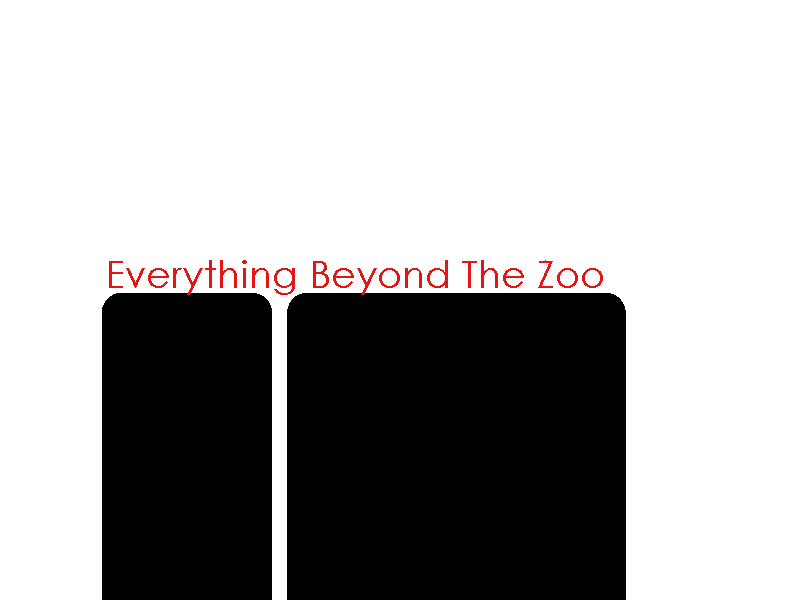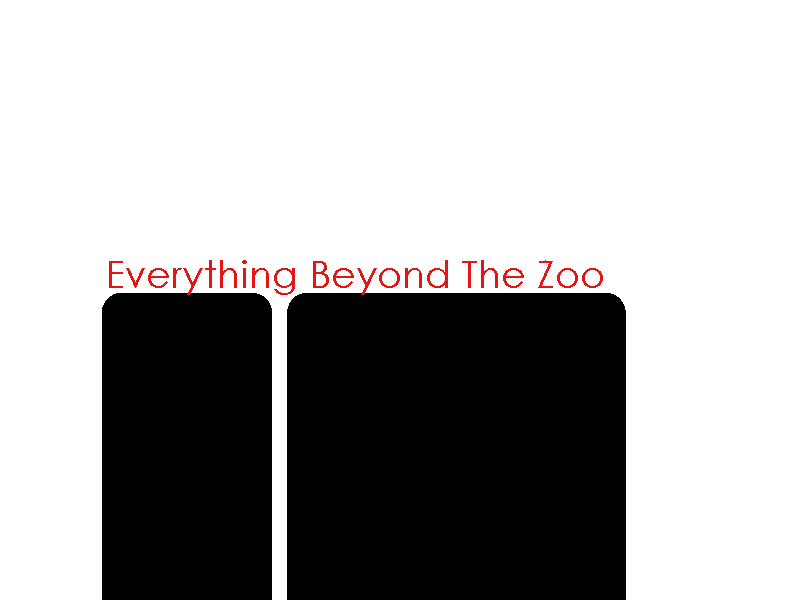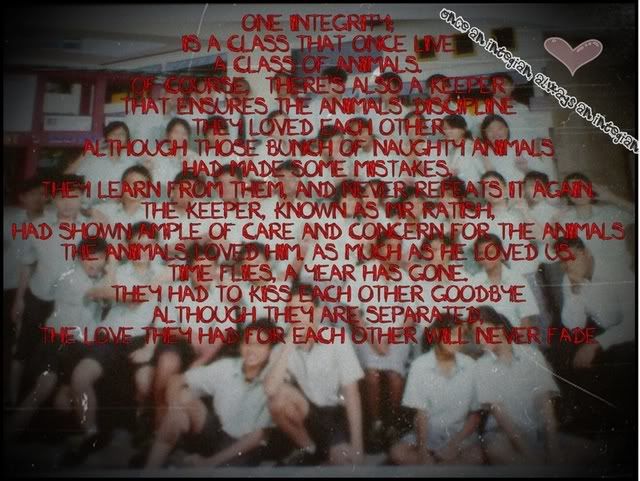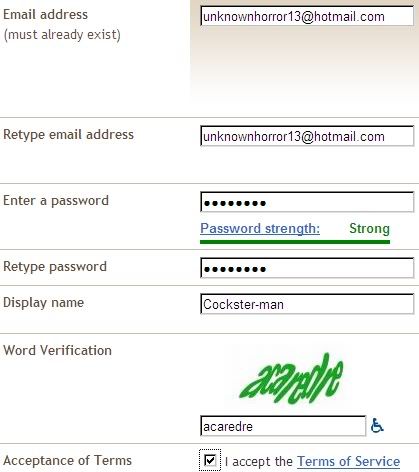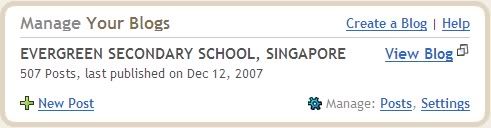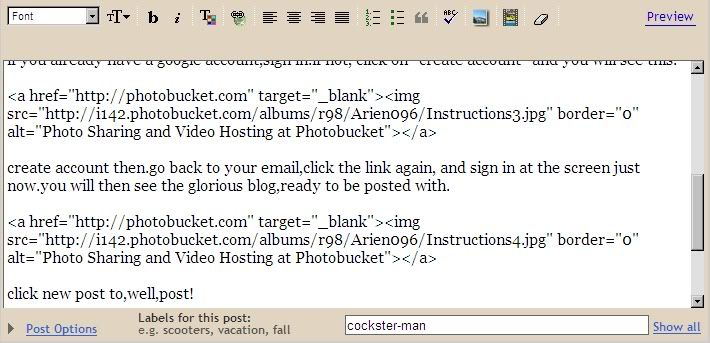Thursday, December 13, 2007
instructions!proper ones, not the crap aminn did.
at long last. i got off my sorry ass and decided to give you all the instructions sk's been killing me about.since he all time ask for instructions,here i am.you all better sign up arh,and post.get the whole of integ together for who knows how long.
first off. get sk to send an invite. when he has, open your email and look for an invite. when you find it,it should look like this:
next.click on the link and you should see this:
if you already have a google account,sign in.if not, click on -create account- and you will see this.
create account then.go back to your email,click the link again, and sign in at the screen just now.you will then see the glorious blog,ready to be posted with.
click new post to,well,post!
there you have it. shien kai, invite everyone on our email list!
NOW. cheers.
Labels: cockster-man
Everything under the sun, with you.
♥ welcome
site info
site:
1integrityevg@blogspot
webmiss&mr:
1INTEGians
since:
2oo7
purpose:
diary!
sweeties
reading
Timetable :D
Monday HomePeriod HomeEcons Literature English Maths
Tuesday Art English History MT CCD
Wednesday Science PE English Maths History Geography Music
Thursday English Geography Maths Science MT
Friday MT Literature PE Science Maths
♠MUSIX♠
Alvin& the chipmunks - Bad Day
Free file hosting by Ripway.com
♥Comics_Corner
CLICK TO ZOOM IN !
Fight between JiaRong& Zixiu }
1 Fiction for GOONG Integrity !
GOONG Integrity }
1
GOONG Integrity }
2
GOONG Integrity }
3
GOONG Integrity }
4
GOONG Integrity }
5
GOONG Integrity }
6
GOONG Integrity }
7
GOONG Integrity }
8
GOONG Integrity }
9 ♥ 1INTEGians
Amalina { Cat -
Red Cross
Amelia { Sheep -
C.O
Amirah { Tigeress -
Netball
Bianca { Eagle -
Netball
Cristie { Snake -
Netball
Evon { Eagle -
Netball
Huishi { Rabbit -
C.O
Jiarong { Deer -
C.O
JiaQing { Rabbit -
Table Tennis
Jillynn { Parrot -
Table Tennis
LiQin { Lioness -
Netball
LiTing { Worm -
Table Tennis
Marianne { Squirrel -
Netball
Minghwei { Eagle -
Netball
Nurtasha { Mouse -
Netball
Shuhaida { Cat -
Red Cross
Valerie { Rabbit -
Band
Wailing { Cat -
Table Tennis
Yijing { Deer -
Badminton
Yunxian { Cat -
Netball
ZiXin { Squirrel -
Volleyball
Aminn { Sharity Elephant -
NCC
Areef { Giraffe -
NCC
David { Pig -
NPCC
Desmond { Parrot -
C.O
Hannshen { Snake -
Creative circle
Hou Tian { Koala Bear -
Red Cross
Justin { GiBit -
Band
Khairul { Wolf -
Band
KitSeng { Pig -
NPCC
Lionel { Zebra -
Volleyball
Phil { Wild Panda -
I.T
Qusyairi { Bull -
Rugby /
NCDCC
Ridzuan { Fox -
NCC
Rudi { Wild Bear -
NCDCC
Samuel { Hyena -
Debate
Shien Kai { Lion -
NPCC
Suhaimi { Tiger -
NCC
Weilun { Bear -
Red Cross
Weepeng { Zebra -
NCC
Zixiu { Parrot -
Volleyball /
Red Cross
&Lastly Our Beloved
Mr.Ratish! Known as Zoo-Keeper [:
we ♥ mr ratish(:
Emails@hotmail
Amalina@
nanaa_attitude
Amelia@
xuan-9445
Amirah@
myra-27-netballer
Aminn@
aminn_007
Areef@
areef_785
Bianca@
beyonze91434500
Cristie@
to be updated
David@
dragonbaly
Desmond@
d35m0nd_94
Evon@
to be updated
Hannshen@
black_deadthing
Huishi@
to be updated
Houtian@
kelvin_tan94
Jiarong@
apple_jiarong
JiaQing@
to be updated
Jillynn@
tjillynn_gemini
Justin@
leaffire_094
Khairul@
to be updated
Kitseng@
kitz_x
Lionel@
to be updated
LiQin@
sohliqin
LiTing@
to be updated
Marianne@
annelucas_angel94
Minghwei@
ferlyn_liang
Nurtasha@
to be updated
Phil@
rag_fighter4
Qusyairi@
to be updated
Ridzuan@
ridz_26
Rudi@
rock_a_mybaby
Samuel@
samuelniser
Shienkai@
kai_jetterry_204
Shuhaida@
aidah_punk
Suhaimi@
REDACTED
Valerie@
valarie_sxt
Wailing@
wailingsiew
Weilun@
Love_SuxT-T
Weepeng@
darkmagician94
Yijing@
chia_yijing
Yunxian@
wadevax
Zixin@
zixin_volleyball
Zixiu@
chaoschamp
Inform if there's any changes in email :D
Memories
wishlist
1. Mrs Jackie Chew! & We love her
2.
Class Gatherings :D
3.
Must win in inter-class compeitions!
4.
Aminn rule
3.
Samuel rule
Other Linkies
1ACHIEVE
1RESPECT
1COMMITMENT
Votes
Ways to Get rid SAMuel
What kind of PE shirt u want
The most irritating person/s in class
credits
Hosts +
1 .
2
Inspiration +
1
Images +
1
Font + Microsoft Word
Brush +
1
Designer +
Sab rina
Editor + Photoshop Elements 5.0
archives
February 2007 March 2007 April 2007 May 2007 June 2007 July 2007 August 2007 September 2007 October 2007 November 2007 December 2007 January 2008 February 2008 March 2008 April 2008
♥ extras
tagboard
Ashton :
Cristie
Professer of biology :
Jillynn
Shazmyra & Miira :
Amirah
Shadowkitz :
KitSeng
Aida :
Shuhaida
Nana :
Amalina
Aminnah :
Aminn
Jokerz :
ShienKai
Although some are obvious, no harm putting their names here :D
1integrity rocks your socks :D